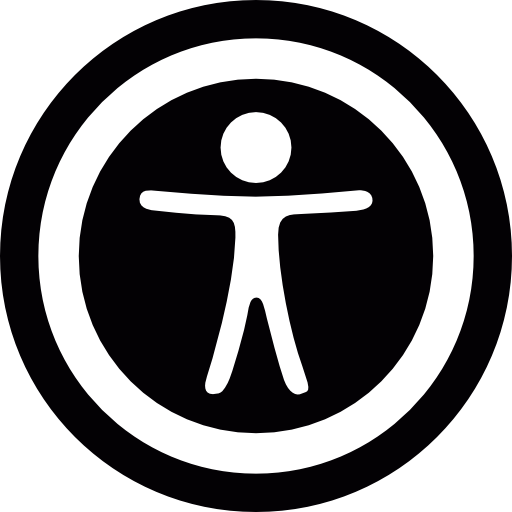According to the European Council of the European Union, 100,000,000 or 25% of people in Europe consider themselves as having some kind of disability. If your website is not accessible, you could be missing a lot of web traffic, and/or these potential customers are not having a great UX/CX experience when they first encounter your business online. Not only that, but you will need to be accessible soon, anyway, or you could face some heavy fines as the European Accessibility Act comes into law on June 28, 2025.
While all this can sound intense, it’s for a good reason. The goal of accessibility is to create user experiences for all. And anyway, why shouldn’t everybody have access, it’s a whole new world, and we don’t need to stick to the rigidness of physical life, right?
I myself didn’t realise accessibility on the web was a problem until I started studying Content Strategy at FH Joanneum. My lecturer for Digital Publication Platform Eric Eggert taught the class, he suggested, as I do, that people can help themselves and their own websites by using this test which will help tell you how much work your website needs to become fully accessible. There are plenty of other things you can get started on right now:
Simple Steps to Enhance Website Accessibility:
- Provide Alternative Text for Images: Use descriptive alt text to convey the meaning of images to visually impaired users relying on screen readers.
- Use Proper Heading Structure: Organize your content using logical heading tags (H1, H2, H3, etc.) to assist screen readers and keyboard navigation users in understanding the content structure.
- Ensure Keyboard Accessibility: Design your website to be fully operable without a mouse, enabling keyboard-only navigation for users with motor impairments.
- Implement Sufficient Colour Contrast: Ensure text and background colours have enough contrast to make the content readable for users with visual impairments. Follow WCAG recommendations for contrast ratios.
- Provide Closed Captions and Transcripts for Multimedia: Include closed captions or subtitles for videos and audio content to accommodate users who are deaf or hard of hearing. Additionally, provide transcripts for audio content to assist those who cannot listen to audio.
- Make Forms Accessible: Use proper form mark-up with associated labels and ensure accurate labelling to assist users with screen readers in completing form fields.
- Provide Clear and Descriptive Link Text: Use meaningful and descriptive link text to indicate the purpose and destination of links. Avoid generic phrases like “click here” to aid users relying on screen readers or those with cognitive disabilities.
- Test with Assistive Technologies: Utilize screen readers, keyboard-only navigation, and other assistive technologies to test your website’s accessibility. This helps identify and address any potential issues.
- Stay Up-to-Date with Accessibility Guidelines: Familiarize yourself with the Web Content Accessibility Guidelines (WCAG) to understand and implement best practices for creating an accessible website.
- Consider Accessibility in Design and Development: Incorporate accessibility principles from the initial stages of website design and development. By prioritizing accessibility from the start, you can prevent issues and create an inclusive website.
Website accessibility is a critical aspect of creating an inclusive online environment. With millions of individuals experiencing disabilities, ensuring your website accommodates their needs is both ethically responsible and valuable business practice. By following the steps outlined in this article, you can enhance the accessibility of your website, reach a broader audience, and contribute to a more inclusive digital landscape. Remember, accessibility is an ongoing effort, and continuous evaluation and improvement are essential to maintain an inclusive website for all users.